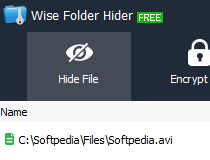Easily hide important or personal files, folders or even an entire USB Drive with only a few mouse clicks, keeping them safe with a password
Not all files can be secured by default. Most documents can be protected with a password or hidden deep in multiple folders, but they are still at risk. Luckily, applications such as Wise Folder Hider provide a means of securing important files both by hiding and having a password set.
Quick deployment on your system
The setup process is fast and uncomplicated, after which you can set up a master password necessary for unlocking the tool and preventing unauthorized access. Running the application brings up a modern and visually appealing interface, where most space is dedicated to elements you add, with a few buttons found under intuitive icons placed in an upper toolbar.
Hide and lock files, folders and USB drives
You can simply drag files or folders over the main window to have them hidden right away, as well as open the context menu entry to open and hide files or set a password. Therefore, you can simply hide the files or specify a key necessary to unhide and unlock them. In addition to files, it's possible to hide and block the entire folders and USB drives. There is no option to hide local partitions, though.
View and operate selected elements
All files and folders you choose are displayed in the main window, along with info regarding lock, status and operation. However, once you choose to make an element visible again, there is no integrated option that allows you to hide it again. The entry simply disappears from the main window, and you have to drag and drop it again.
In conclusion
To sum it up, Wise Folder Hider comes packed with straightforward options to help you protect important files, folders and USB drives by making them invisible on the hard drive and locking them with a password. It worked smoothly on Windows 10 in our tests.
Filed under
Wise Folder Hider 4.3.9.199
add to watchlist send us an update- runs on:
-
Windows 10 32/64 bit
Windows 8 32/64 bit
Windows 7 32/64 bit
Windows Vista 32/64 bit
Windows XP 32/64 bit - file size:
- 4.1 MB
- filename:
- WFHSetup_4.3.9.199.exe
- main category:
- Security
- developer:
- visit homepage
top alternatives FREE
top alternatives PAID