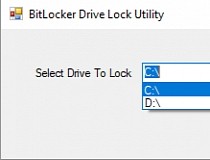Turn to this straightforward software utility in order to lock BitLocker-enabled drives at a mouse click and without the need to reboot your machine
While encrypting individual files deters some unscrupulous individuals, the problem with this method is that it does not change the system image radically. Therefore, in case of theft, particularly of laptops, the drive can be removed and read even without knowing the password.
BitLocker Drive Lock Utility is a tool that enables you to encrypt and lock the full-drive along with all the data it contains. As the name suggests, the tool employs the Windows embedded encryption technology to lock down the drive for enhanced security.
Lock as many drives are needed without having to reboot the system
The program comes with a rather rudimentary interface that consists of a small window where you can select the drives you want to lock. In case BitLocker is not already encrypted, then you are required to enable it, a process that can take some time, depending on the size of the disks you are managing.
Once Microsoft's encryption technology is enabled, you can use the tool to lock the drive. As users familiar with BitLock can attest, you cannot achieve this from the panel itself and consequentially, the program comes to complete a security feature. The app informs you whether the lockdown is successful or if the drive is not properly encrypted.
On the other hand, you should know that the program does not include the drives' names within the interface, but rather just the letters. This can create some issues if you are working with multiple removable and internal drives, as you need to double check.
A useful application for anyone using Bit Locker-enabled drives
BitLocker Drive Lock Utility is a tool that addresses a particular segment of users, namely those that take advantage of the BitLocker technology in their everyday activities. Therefore, it is important that the drives should already be encrypted before using the utility.
In spite of the fact that it does not come in a sleek and stylish interface, the tool provides a quick and effortless method to lock down internal and removable drives and increase the overall security of your computer and data.
Filed under
BitLocker Drive Lock Utility 1.0
add to watchlist send us an update- runs on:
-
Windows 10 32/64 bit
Windows 8 32/64 bit
Windows 7 32/64 bit
Windows Vista
Windows XP - file size:
- 12 KB
- filename:
- BitLockDrive.exe
- main category:
- Security
- developer:
- visit homepage
top alternatives FREE
top alternatives PAID