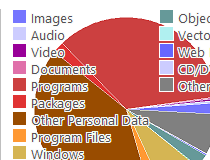Analyze disk space to discover the largest files, study a pie chart and tree map, scan folders, Dropbox, Google Drive and OneDrive accounts, and more
SpaceMonger is a complex application that scans disk space and lets you find out which files and folders are taking up the most space on your hard drive. It comes loaded with a bunch of handy options, including pie charts, statistics, and favorites.
Attractive and neatly organized interface
As far as the interface is concerned, the app adopts a large window with a modern and flat look. It can immediately begin analyzing disk space on each drive, whether it's local, removable, in the network, removable storage unit, or an optical disc.
Study statistics, a pie chart, and a tree map
It compiles statistics with all types of files and classifies them by size, enabling you to check out a pie chart and tree map to get a better idea of their structure, as well as to investigate the name, type, full path, date of modification, and size of each file.
They can be opened in Windows Explorer without leaving the SpaceMonger interface, copied or moved to other locations, or eliminated from the computer. A search function is put at your disposal if you want to locate a particular item.
Scan folders along with Dropbox, Google Drive and OneDrive accounts
Apart from files, the software tool is also capable of scanning entire folders, together with Dropbox, Google Drive and OneDrive accounts. What's more, you can create a favorites list for quickly accessing files, find out the free, unscanned or hidden space available on a drive, as well as map network drives.
When it comes to program configuration, you can change the UI language and font, disable message confirmations for important events, remove SpaceMonger's entries from the Windows Explorer context menu, set colors for the tree map and statistics, and so on.
Evaluation and conclusion
The tool had minimal impact on computer performance in our tests, thanks to the fact that it needed low CPU and memory to function normally. Taking into account its comprehensive features and configuration parameters, you can definitely give SpaceMonger a shot to find out if it meets your requirements when it comes to disk space analysis.
SpaceMonger Video Guide
Filed under
Download Hubs
SpaceMonger is part of these download collections: HDD Space Analyzers
SpaceMonger 3.0 Build 1697
add to watchlist send us an update- runs on:
-
Windows 10 32/64 bit
Windows Server 2012
Windows 2008 R2
Windows 2008
Windows 2003
Windows 8 32/64 bit
Windows 7
Windows Vista
Windows XP
Windows 2K - file size:
- 5.2 MB
- filename:
- SpaceMonger3_setup.exe
- main category:
- System
- developer:
- visit homepage
top alternatives FREE
top alternatives PAID