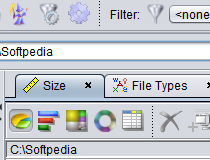Manage your disk space by analyzing the size of stored folders and files with this simple application that comes with a built-in cleanup function
What's new in DiskFerret 2.2.0.2:
- Remove commercial restriction from free and personal versions.
- After 30 day evaluation DiskFerret continues to run in Free mode without a license key.
- Miscellaneous bug fixes.
A default built-in Windows feature gives you the possibility to analyze disk space used. However, the general view doesn’t show folder size, which is a major drawback. Luckily, developers came out with plenty of alternatives and solutions to this, and DiskFerret is just one example of how disk space can be viewed other than Windows ways.
Visually appealing and easy to use
Before you go off and install the application, you need to know that it was built with Java, and thus requires Java Runtime Environment in order to properly function. Once it’s launched, the main window is brought up in all its glory, letting you accommodate before starting to scan your PC for file and folder distribution.
The overall layout of the main window makes everything easy to understand. A side panel displays a tree view of all folders on your computer, while the rest of the space shows more details on space usage. Several tabs can be used to filter data a bit better, and there’s even an explorer field in which to write down a custom location.
Info isn’t directly displayed. In order to access it, the application first needs to scan your computer, and this option becomes available as soon as you select a folder from the side panel. It only takes a little while to identify everything, but also lets you know how much you have to wait.
Multiple chart types and tools
Unlike the way Windows shows you space usage, this application lets you choose from several different types. The default one is a circular chart, but you can switch to bars, treemap, ring chart, as well as a simple list view. Charts are interactive, and clicking elements takes you one level deeper in that specific root.
However, you can use the application to view more than just files and folders according to size. Switching through tabs allows you to find duplicate files, view distribution, a chart by file types, top files, as well as owner. More filters can be applied to sort data better.
The task can be saved in case you want to analyze it again later on and also save some time. It’s also possible to export gathered data to an XLS file for better analysis. There are even some tools that can be installed, such as disk monitors, schedules, and service manager.
To end with
All in all, DiskFerret puts a neat set of features at your disposal in order for you to see file and folder distribution a lot better than how Windows presents them. Multiple view types can be selected, as well as according to various rules and filters. Scanning is quickly done, with the possibility to save it, and generate a list if you want to keep logs.
Filed under
Download Hubs
DiskFerret is part of these download collections: HDD Space Analyzers
DiskFerret 2.2.0.2
add to watchlist send us an update- runs on:
-
Windows 10 32/64 bit
Windows Server 2012
Windows 2008 R2
Windows 2008 32/64 bit
Windows 2003
Windows 8 32/64 bit
Windows 7 32/64 bit
Windows Vista 32/64 bit
Windows XP 32/64 bit - file size:
- 5.9 MB
- filename:
- DiskFerretSetup.exe
- main category:
- System
- developer:
- visit homepage
top alternatives FREE
top alternatives PAID