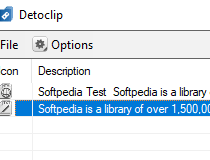Monitor Clipboard contents to record plain text, RTF, HTML and images, resort to a search tool, rebuild the database, and assign a custom hotkey for pasting entries
Detoclip is a Clipboard history tool capable of monitoring and recording plain text, RTF, HTML and images. It contains advanced options which may be hard to decrypt by less experienced users, due to the fact that some of them aren't intuitive.
Setup, prerequisites, and systray integration
The setup operation is quick and the only notable aspect is that you must have .NET Framework installed, since the application was developed with the help of this platform. It runs in the systray and automatically starts monitoring your Clipboard for TXT, RTF, HTML and image contents.
Fast access to the main configuration panel is possible through the icon's right-click menu. Other than that, the utility sits silently in the taskbar notifications area, permitting you to carry on with your normal PC activity without any interruptions.
Preview and manage Clipboard content
Once the history area is filled with elements, you can check out the icon, description and size, along with the date of creation and last use for each item. You can switch to viewing modes other than the HTML, in case you want to inspect the source code or ASCII format of the objects. There's also a search function available. However, it's case sensitive and doesn't accept partial matches.
Detoclip gives you the possibility to disable word wrapping and any of the four hook types (plain text, RTF, HTML and images), rebuild the database, enable instant filtering, and change the default hotkey for pasting the currently stored clip. Plus, you can ask it to autorun at every Windows startup until further notice and to launch minimized to the tray.
Evaluation and conclusion
It used barely noticeable CPU and RAM in our evaluation. However, it displayed error messages when we attempted to copy images, preventing us from successfully performing this task.
As mentioned at the beginning of this article, the options are not intuitive, so it may take a while to figure out what everything does, especially if you're not familiarized with Clipboard tools such as Detoclip.
Filed under
Download Hubs
Detoclip is part of these download collections: Clipboard Managers
Detoclip 1.0.4373.23565
add to watchlist send us an update- runs on:
- Windows All
- file size:
- 803 KB
- filename:
- detoclip_setup.zip
- main category:
- Office tools
- developer:
top alternatives FREE
top alternatives PAID