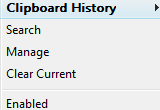Store multiple entries in the clipboard, paste the ones of interest, manage history items, and more for an enhanced overall desktop experience
What's new in ClipX 1.0.3.8:
- Fixed crash when used in Firefox 1.5 (if you use the Stickies plugin, you need to update to Stickies 1.7 to fix crashes in Firefox when pasting a sticky)
- Moved clipx.ini to ClipX's directory
- Added ini optimization
One of the most important features in Windows is the clipboard. It can only hold one item by default, but this can easily be bypassed with the help of third-party enhancements. ClipX is a lightweight, yet advanced clipboard history manager that shows you the content you copied to clipboard and provides several tools to manage it.
Quietly sits in the tray area
While it places an icon in the Windows System Tray, ClipX needs just a single click to show the last clipboards, depending on the user defined settings. It's enough to click any of the entries to automatically copy it to clipboard, but the application offers much more than that.
First of all, you need to step into the configuration screen to define the number of clipboards you wish ClipX to remember.
Once you're done there, you can also use the “Search” utility available via the same System Tray icon, which basically lets you search the saved clipboards for a previous entry.
Configure history slots and pop-up windows
A managing feature is also available to enable you edit or delete some of the entries, but the configuration screen is still the one that's playing a very important role. Items can be completely removed from history at the press of a button.
This particular menu lets you configure not only the number of clipboards to remember, but also the entries to be ignored, hotkeys to control copied content, popups and plugins. What's more, you can tweak the System Tray icon too and even play a sound whenever a clipboard entry is added.
To sum it up
All things considered, ClipX is a freebie that deserves a chance, working just fine on all Windows versions and remaining very light with hardware resources all the time. It doesn't slow down the system, but instead it provides users some very handy clipboard managing utilities.
Filed under
Download Hubs
ClipX is part of these download collections: Clipboard Managers
ClipX 1.0.3.8 / 1.0.3.9 Beta 7
add to watchlist send us an update- runs on:
- Windows All
- file size:
- 131 KB
- filename:
- clipx-1.0.3.8-setup.exe
- main category:
- Office tools
- developer:
- visit homepage
top alternatives FREE
top alternatives PAID