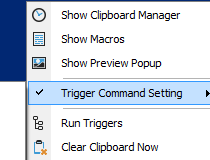A handy little tool that sits in your system tray, monitoring your clipboard and manipulating text (replace/remove) as needed through user defined macros
What's new in ClipboardFusion 5.9.1 Beta 2:
- Change: Macros are now pre-compiled for faster first runs
- Change: More frequent forced garbage collection to improve memory usage
- Fix: Clipboard Manager no longer flashes when closing
- Fix: Cinema 4D no longer crashes when ClipboardFusion is running
Anyone working with textual content that comes in several forms, from various sources and has to be pieced together inside the same document is first of all aware of the differences in formatting that may exist and which have to be eliminated from the final text.
To overcome this problem and many others as well, a utility like ClipboardFusion could save the day. Mainly designed to provide a better management and handling of the clipboard content, this tool offers an interesting array of features that can certainly help anyone writing texts.
The first thing you should take into consideration is that this program runs minimized in your system tray and all its functions can be accessed by right-clicking the application's icon to bring up the main menu.
Perhaps the best feature of this software is the ability to automatically strip the text copied to the clipboard of any formatting, including HTML tags, thus making it clean and ready to be added in any editor or document. The text scrubbing can be also done on demand in case you do not want to keep the automated function activated.
Another cool characteristic of ClipboardFusion is the ability to display a preview of the clipboard content for such cases like that in which an image is copied instead of a text. Also, at any given moment you can access the clipboard history menu entry and see each item that was copied.
This utility is also equipped with support for macros and you can use it to perform text replacements as well. The customizable parameters of the application will put you in control of the running settings and enable you to personalize features like hotkeys or ignored programs list, where you specify which apps will not be monitored for clipboard changes.
All in all, ClipboardFusion is a decent tool that provides some basic features that improve a lot those of Windows' built-in Notepad. Nonetheless, the content management functions are rather scarce and users who need more than automatic text cleaning will look somewhere else.
Filed under
Download Hubs
ClipboardFusion is part of these download collections: Clipboard Managers
ClipboardFusion 5.9 / 5.9.1 Beta 2
add to watchlist send us an update- portable version
- A portable version of this application is available: Portable ClipboardFusion
- runs on:
-
Windows Server 2019
Windows Server 2016
Windows 10 32/64 bit
Windows Server 2012 R2
Windows Server 2012
Windows 2008 R2
Windows 8 32/64 bit
Windows 7 32/64 bit - file size:
- 8.9 MB
- filename:
- ClipboardFusionSetup-5.9.exe
- main category:
- Office tools
- developer:
- visit homepage
top alternatives FREE
top alternatives PAID