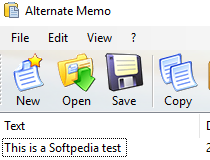Monitor clipboard content and create lists of the entries that you previously added to the clipboard by using this lightweight application
Editing text documents can be a tedious and boring activity, especially if you do not have adequate tools to assist you. For instance, if you copy a paragraph to the clipboard, you need to use it immediately or you might risk losing it by replacing it with another text fragment.
The standard clipboard tool is helpful, but can prove itself to be quite limited, as well. Therefore, you might consider relying on third-party software, such as Alternate Memo, to help you edit your documents in a more convenient way.
Plain user interface
This application comes with an unappealing, outdated design. More so, one of the core functions (maximum clipboards combo box) is poorly integrated on the interface, as it overlays the separators.
Alternate Memo's main window displays a list of content that you have copied to the clipboard, thus offering you an easy way to view and grab it later, if necessary.
Simple clipboard functions
You can create new clipboard files, open existing ones or save the current project via the large buttons. It is also possible to access copy or paste functions directly from the main window and also define how many simultaneous clipboard entries should the program display.
Alternate Memo allows you to copy JPEG files to the clipboard as well, although it does not provide you with useful file information other than “JPEG-Image” file name and the date it was copied on. In addition, you cannot add an image file to the clipboard unless you open it with a photo editor, select, copy and manually paste it inside the clipboard, which defeats the whole purpose.
Useful save and print support
It is possible to export your content to an ACLP (software-specific) file for later use and you can also print it if you need a hard copy.
To wrap it up, Alternate Memo can be a reliable tool, if you need a clipboard tool that features history, save and printing support and you do not mind the unattractive interface and the limited functionality of adding image files.
Filed under
Download Hubs
Alternate Memo is part of these download collections: Clipboard Managers
Alternate Memo 3.210
add to watchlist send us an update- Free
- runs on:
- Windows All
- file size:
- 565 KB
- filename:
- Memo.exe
- main category:
- Office tools
- developer:
- visit homepage
top alternatives FREE
top alternatives PAID