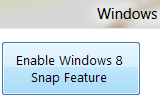Lightweight and simple-to-use application that lets you activate or deactivate the Snap feature in Windows 8 Developer Preview with a single click
Windows 8 Snap Enabler is a small-sized and portable application that you can use to enable the Snap feature in Windows 8 Developer Preview, in order to resize windows by dragging them to the edge of the screen, or to put them side-by-side.
Since installation is not a prerequisite, you can just drop the executable file somewhere on the disk and click it to run.
It is also possible to move Windows 8 Snap Enabler to a USB flash disk or similar storage unit, in order to use it on any Windows 8 machine with minimum effort.
What's more, the Windows Registry does not get updated with new entries, and files are not left behind on the hard disk after program removal.
The interface is based on a small and regular window that includes two buttons for activating the Snap feature and disabling it. Modifications are immediately committed, so system reboot is not necessary.
No error dialogs were shown in our tests, and the app did not hang or crash. We have not come across any problems. All in all, Windows 8 Snap Enabler delivers the simplest solution possible to activating the Snap feature in Windows 8.
Filed under
Download Hubs
Windows 8 Snap Enabler is part of these download collections: Tweak Windows 8
Windows 8 Snap Enabler 1.0.0.0
add to watchlist send us an update- runs on:
- Windows 8
- file size:
- 19 KB
- filename:
- Windows 8 Snap Enabler.exe
- main category:
- System
- developer:
- visit homepage
top alternatives FREE
top alternatives PAID