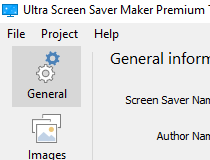A user-friendly tool that enables you to design screensavers by merging images, audio files, movies, Flash items, URLs, text messages, and transition effects
What's new in Ultra Screen Saver Maker 21.1:
- New option to create digitally signed screen saver (.scr) with separate data file (.dat)
- Fixed screen saver hanging when using some videos
- Windows XP and Vista are no longer supported
Ultra Screen Saver Maker is a straightforward piece of software designed to help users create screensavers.
Although it comes bundled with several dedicated parameters, it boasts a clean and intuitive layout that allows you to configure the dedicated parameters in only a few steps.
Various configurable parameters
Ultra Screen Saver Maker gives you the possibility to provide general information about the screensaver, such as name and short description, assign an action to be triggered when you exit the tool (e.g. keyboard or mouse button), as well as show or hide the mouse cursor.
What’s more, you can insert a footer and customize it in terms of font, font style, size, and color, upload multiple images (JPG, PNG, BMP, GIF, TGA, TIF) by simply dragging and dropping them into the workspace or using the built-in browse function, and preview the photos.
Audio support
The program lets you specify the time delay, pick the effect and animated GIF file duration, select the image size, opt for a random photo position on the screen, make the utility shuffle the images, and choose a background picture by uploading a photo or using a color.
Other notable characteristics bundled into this tool enable you to insert transition effects (e.g. clock, bars, squares, stars), add audio files (WAV, MID, MP3), shuffle the songs, upload clips and Flash animations (SWF, AVI, MPG, WMV), attach URLs, as well as embed text messages, which can be imported from plain text files.
Vast transition library
The application comprises several customization tools designed to give you a hand when it comes to changing the transition delay for audio and video files, text messages, and Flash items, as well as tweaking their size and position. Plus, you are allowed to preview the screensaver, and export it to EXE, ZIP, or SCR file format.
Handy screensaver creation tool
All in all, Ultra Screen Saver Maker provides a decent pack of features for helping users create screensavers by merging images, audio files, movies, Flash items, and text messages. Its intuitive layout makes it ideal for beginners and professionals alike.
Filed under
Ultra Screen Saver Maker 21.1
- buy now $24.95Personal License - Professional Edition
- buy now $49.95Business License - Professional Edition
- buy now $34.95Personal License - Premium Edition
- buy now $69.95Business License - Premium Edition
- buy now $59.95Personal License - Lifetime Edition
- buy now $119.95Business License - Lifetime Edition
- runs on:
-
Windows 10 32/64 bit
Windows 2008
Windows 2003
Windows 8 32/64 bit
Windows 7 32/64 bit
Windows Vista 32/64 bit
Windows XP - file size:
- 13.3 MB
- filename:
- ussm_setup.exe
- main category:
- Authoring Tools
- developer:
- visit homepage
top alternatives FREE