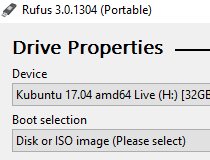Create bootable USB flash drives while on the go, with customizable volume label, file system and cluster size, all thanks to this intuitive application
What's new in Rufus Portable 3.15:
- Update GRUB to version 2.06
- Add support for .vtsi files (Ventoy Sparse Image, courtesy of @ventoy)
- Add workaround for openSUSE Live ISOs
- Move default app directory to %LocalAppData%Rufus and always save a log there on exit
Booting from a portable device and even running an operating system directly from a flash drive are possible nowadays thanks to some dedicated utilities that can turn any regular USB memory device into more than a simple storage medium.
One of the most appreciated tools of this kind is Rufus Portable, which is not only light in size, but it also can be deployed from a flash drive, without requiring installation on the PC is it supposed to work on.
Through a nice and simple interface you will be able to access all the functions and configure the program according to your needs in a couple of minutes. The detection of connected compatible USB devices is done automatically, so you only have to select the drive you want to turn bootable and then choose the required parameters for the job.
The first step is to pick the partition scheme and the targeted system type. In this respect, there are 3 choices at your disposal, namely MBR partition scheme for BIOS and UEFI computers, MBR partition scheme for UEFI computer and GPT partition scheme for UEFI computer.
Insofar as the supported file systems are concerned, Rufus Portable can work with pretty much everything you need so you can opt for one of the following: FAT, FAT32, NTFS, UDF and exFAT. Also, the cluster size you can pick range from 512 bytes up to 64 kilobytes.
The 'Format Options' area of the application offers most of the customizations and it features an advanced section you can reveal by pressing the small blue-edged arrow. With a single click for each function, you can activate bad block checks (up to 4 passes), quick format, extended label and icon files.
One of the most easy to use programs for creating bootable USB devices, Rufus Portable works a treat every time and is definitely one of the tools that must not be overlooked when needing to quickly make a flash drive ready to boot.
Rufus Video Guide
Filed under
Rufus Portable 3.15
add to watchlist send us an update- Free
- portable version
- This is the portable version of the application. An installable version is also available: Rufus
- runs on:
-
Windows 10 32/64 bit
Windows 8 32/64 bit
Windows 7 32/64 bit
Windows Vista 32/64 bit
Windows XP 32/64 bit - file size:
- 1.1 MB
- filename:
- rufus-3.15p.exe
- main category:
- Portable Software
- developer:
- visit homepage
top alternatives FREE
top alternatives PAID