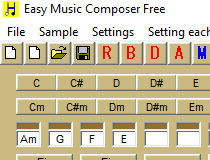Comprehensive application which lets you create music sheets, save them as images to the HDD and print them, and comes packed with a long list of notes and customizable parameters
What's new in Easy Music Composer Free 9.95:
- When you click the 'Settings' and 'Volume', maximum volume is displayed.
- Until now, the volume of the first bar was displayed.
- Easy Music Composer was made to correspond to Windows 10.
Easy Music Composer Free is a handy application that can help you create music sheets with just a few clicks. The program is designed to compose small music pieces starting with a blank sheet or by using the samples included in the program.
Use a lot of samples and add notes
If you are just starting to write music and you are not familiar with the notations, you should start with the sample tunes. The program includes about thirty of them which can be listened and edited in order to help you get accustomed with how the program works.
The utility allows you to edit or create a song by entering the notes directly from the main window, yet you should know you can add more than just notes. You can select a drum pattern for the background and a bass effect to be applied to your composition. You can also choose to play the notes in sequence, one after the other, by using the Arpeggio option.
Change tempo and volume, and record your voice
After you have inserted the notes you can spend more time to fine tune the song. You can change the tempo or the octave and edit the notes of each part by using the Input Notes window. The volume of the song can be customized independently for the melody, bass or drum pattern, in order to emphasize a certain track.
To complete a song you can also record your voice and use it with the current composition. Unfortunately, you cannot save the output to an audio file that includes the voice so you can listen to it later. You can only save the composition as a MID file or a bitmap image that allows you to print the music sheet.
Easy-to-use GUI and sufficient documentation
This application includes many parameters that can be modified in order to change the output composition. The experienced user can take advantage of these features while the beginner should take time to learn how to use them.
In regards to this, comprehensive Help contents are enclosed, and the interface encompasses is quite user-friendly and clear-cut, although not very appealing.
Bottom line
Easy Music Composer can be a useful tool for music enthusiasts that want to bring their ideas to life and to listen to their own songs. It runs quite smooth and fast, without putting a strain on your system’s performance, popping errors or freezing.
Filed under
Download Hubs
Easy Music Composer Free is part of these download collections: Edit MP3
Easy Music Composer Free 9.95
add to watchlist send us an update- runs on:
- Windows All
- file size:
- 14.2 MB
- filename:
- emcf.zip
- main category:
- Multimedia
- developer:
- visit homepage
top alternatives FREE
top alternatives PAID