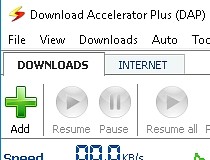Easily and cleverly organize your download sessions with the help of an integrated scheduler, having desired files downloaded at high-speeds
What's new in Download Accelerator Plus 10.0.6.0:
- New - Bandwidth Control for individual files
- Updated YouTube DAPster
- Bug in "Download with DAP" option in IE10 - fixed
- Fixed Link Verifier context menu for IE10
Depending on the work you need done or attended project, you might end up needing certain files or documentation found on the Internet. This is also the case for entertainment or leisure purposes, in case you want to enrich your music collection or stay up to date with your favorite show. With the help of specialized applications such as Download Accelerator Plus you are able to easily manage and get ahold of desired items from the information superhighway.
Search the Internet with an integrated browser
Upon installation, take caution in the step-by-step process, as you might end up with potentially unwanted applications installed on your computer, besides default content. Other than this, the setup process runs smooth, getting you quickly up and running.
One of the most important features the application come equipped with, is an integrated web browser which considerably reduces time spent looking for files you want or need to download. Intuitively named 'Internet', the tab takes you online, making all download options available in an upper toolbar. In addition, you can simply copy the URL and start getting ahold of files the conventional way.
Organize your downloads in categories
The application's main window puts a decent list at your disposal, where files are displayed according to a sorting criteria of your choice, as well as offering info such as progress, size, name and date created.
For enhanced ease of access, you are given the possibility to create folders in which specific formats to be downloaded by default. Several presets are available to sort out software, compressed, music, videos, images and documents.
Schedule download processes
Unfortunately, unless you reach the options menu, you are unaware that the application also features a scheduler. It lets you thoroughly set several time related details, such as daily download, only once and even have the process automatically stopped at a given hour.
Moreover, a few post-process options can shut down your computer when all items are downloaded, hang up modem, or just have the application closed.
Share files with your friends
Amongst provided features, the application gives you the possibility to have downloaded files shared with your friends with a few mouse clicks. Hitting the 'Send File' button brings up a web page that lets you send emails containing a download link for the file you want to distribute.
To end with
All in all, Download Accelerator Plus is a practical application you can use to manage your download sessions. It does not take a lot of time to get acquainted with all it has to offer and it definitely lives up to expectations. You can put an 'Acceleration' option to the test, but even if the difference is barely noticeable, it is only because the application already pushes your connection to the limits.
Filed under
Download Hubs
Download Accelerator Plus is part of these download collections: Download Manager, Download Accelerators
Download Accelerator Plus 10.0.6.0
add to watchlist send us an update- runs on:
-
Windows NT
Windows 10 32/64 bit
Windows 8
Windows 7 32/64 bit
Windows Vista 32/64 bit
Windows XP
Windows 2K - file size:
- 10.3 MB
- filename:
- DAP-10.0.6.0.zip
- main category:
- Internet
- developer:
- visit homepage
top alternatives FREE
top alternatives PAID