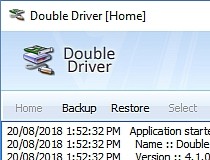Examine all drivers installed on the system or scan remote PCs in order to back them to folder, archive or self-executable file, and restore them later
What's new in Double Driver 4.1.0:
- Ability to resize main dialog
- Option to by-pass elevated mode
- Fixed: false positive from Avira (dd.dll)
Double Driver is a small-sized, portable and practical Windows utility that you can use to examine all installed drivers and back them up to file, in order to restore them at a later time. It comes in handy if you plan to reinstall Windows or update the drives but are unsure whether the new versions are stable or not. The tool comes packed with basic and intuitive options that even first-time users can tinker with.
Portability benefits
As there is no installation involved, you can extract the app directory in any part of the hard disk and just click the executable to run Double Driver.
There is also the possibility to save it to a removable storage unit to keep the backups safe and run the program on any PC directly, without any previous installers. In addition, it does not alter Windows registry settings or create extra files on the HDD without your consent.
Clear-cut interface with straightforward options
The GUI is user-friendly. Wrapped up in a clean and intuitive window, the tool can scan the computer for all drivers installed with just the click of a button. Information shows the name, version, date, provider and class for each item, together with setup information, setup section, and hardware ID.
Back up, restore and print drivers, scan remote PCs
All or just selected drivers can be saved to a backup file. It is only necessary to point out the destination directory along with the file mode - structured folder, archive, or a single, self-executable file. This entire task may take a while, depending on the size of selected drivers as well as the output mode.
In addition, it is possible to print the entire list of drivers or export it to a plain text document, as well as to scan remote PCs for this information, provided that you have administrator privileges.
Evaluation and conclusion
Double Driver did not hang, crash or pop up error messages in our tests. It has a good response time and gets the job done. The only problem is that it may take a while to carry out a backup job. Other than that, it should meet the requirements of all users looking for a straightforward tool to back up and restore drivers.
Filed under
Download Hubs
Double Driver is part of these download collections: Drivers Manager
Double Driver 4.1.0
add to watchlist send us an update- runs on:
-
Windows 10 32/64 bit
Windows 8 32/64 bit
Windows 7 32/64 bit
Windows Vista 32/64 bit
Windows XP 32/64 bit
Windows 2K - file size:
- 2.1 MB
- filename:
- double_driver_4.1.0_portable.zip
- main category:
- System
- developer:
top alternatives FREE
top alternatives PAID