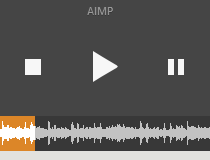A lightweight but powerful media player that ensures a high-quality playback of your favorite songs and radio stations with many customizable elements
What's new in AIMP 5.00 Build 2324 Beta 4:
- Common: localizations has been updated
- Sound engine: equalizer now contains 20 bands - the 43 Hz and 22 kHz bands has been added
- Plugins: podcasts - album arts are now displaying in music library
- Fixed: installer - no way to install the app to network path
There are a lost of players on the multimedia market, each struggling to provide the most useful features. AIMP is one of them, and comes equipped with a pretty interface and a handful of functions that might convince you to keep it around.
Lightweight and easy to user
Considering you have used the computer for playing songs or movies, then you should not encounter any difficulties in accommodating with the application's clever design. Additionally, it can further be enhanced with various skins that can be downloaded from the Internet. Unfortunately, there is no direct link and you have to manually look up skins over the web.
The installation process takes you through only a few steps, being simple and straightforward, without no other necessities or offers. In terms of functionality, it takes incredibly little space on your hard disk drive and the amount of system resources used is not something to worry about.
Supporting various music file formats
The first post-setup operation is to determine whether or not the application plays specific formats by default and which. You find that the list of association options is pretty impressive, with elements like MP3, AAC, FLAC, MAC, M3U, OGG, OPUS, RMI, TTA, WAV and WMA being only a few.
An integrated media converter
One of the most useful features is the converter. It runs in a separate windows which is easy to use. However, it is only capable of converting to several formats, but the list can be extended by installing modules and plugins.
Moreover, you can enable an option that creates a dedicated explorer context menu entry so you can easily manage files and play, add to playlist, edit tags or even convert to another format.
Create and manage playlist
It is needless to say that an aspect that keeps this player's popularity up si the playlist manager. Just like any media player worthy of being installed on a computer, you are able to add your desired items to a list that can be saved for later use. In addition, you can toggle shuffle and repeat for an enhanced experience.
For even more customization, an integrated equalizer gives you the possibility to adjust frequency sliders and get the effect you want. Unfortunately, it is strictly limited to your configuration, with no included presets or option to save.
To end with
Taking everything into consideration, we can say that AIMP is a proper alternative to the already existing industry giants. It comes equipped with all it needs to live up to expectations, and even though it may not be perfect, it still deserves at least a try.
Filed under
Download Hubs
AIMP is part of these download collections: M3U Player, APE Players, AAC Player, Play MP3
AIMP 4.70 Build 2254 / 5.00 Build 2324 Beta 4
- Free
- portable version
- A portable version of this application is available: Portable AIMP
- runs on:
-
Windows 10 32/64 bit
Windows 8 32/64 bit
Windows 7 32/64 bit
Windows Vista 32/64 bit - file size:
- 11.9 MB
- filename:
- aimp_4.70.2254.exe
- main category:
- Multimedia
- developer:
- visit homepage
top alternatives FREE
top alternatives PAID