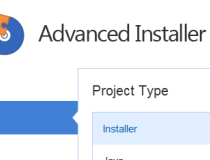A reliable and effective piece of software worth having when you need to create installers for your applications using simple and intuitive wizards
What's new in Advanced Installer Enterprise 18.6:
- New features:
- Predefined launch condition for Windows 11 (21H2 insider builds)
- Project auto recovery - automatic backup and restore protocol
- Digital signature built-in support for an EV Code Signing Certificate (eToken)
Advanced Installer Enterprise is a practical and reliable piece of software that comes in handy for users who need to make MSI installers for their applications without learnings scripts, editing databases or writing XML code.
The program comes with a user-friendly interface that allows you to choose the project type you are interested in such as Real Studio application, SharePoint solution, .NET and ASP.NET apps, to name a few.
After selecting the option that suits your needs, you need to specify the product name and set the project location, the output folder and the package name. However, if you don’t want to perform any changes, you can skip them and modify them later in the ‘Media’ page.
Still, each type of installer contains different options so you should pay attention when configuring the settings. For instance, the ‘Visual Studio Application’ option allows you to select a distribution type for your installation package such as MSI, EXE or CD/DVD while the ‘.NET Application’ option opens automatically after specifying the product and company name.
After that, a new ‘Install Parameters’ tab will open by allowing you to set basic parameters and create your own installers. The left panel allows you to change the product details, the required prerequisites, the available resources, modify the user interface and add new digital signatures.
You are able to select the supported operating systems and choose if any other program is required when your application is installed. Moreover, you can even modify specific installation options such as the reboot behavior and the installation type, as well as change the execution level.
Additionally, you can create a new file association with applications available in your package so the selected programs can manipulate the files whose names end with the mentioned extension. The application provides you with a reliable wizard that allows you to specify a new extension, the application associated with your extension and the action available to the user.
Overall, Advanced Installer Enterprise comes in handy for users who need to build installers for their applications effortlessly.
Filed under
Download Hubs
Advanced Installer Enterprise is part of these download collections: MSI Creator, Setup Maker
Advanced Installer Enterprise 18.6.1
add to watchlist send us an update- runs on:
-
Windows Server 2016
Windows 10 32/64 bit
Windows 8 32/64 bit
Windows 7 32/64 bit
Windows Vista 32/64 bit
Windows XP 32/64 bit - file size:
- 148 MB
- main category:
- Authoring Tools
- developer:
- visit homepage
top alternatives FREE